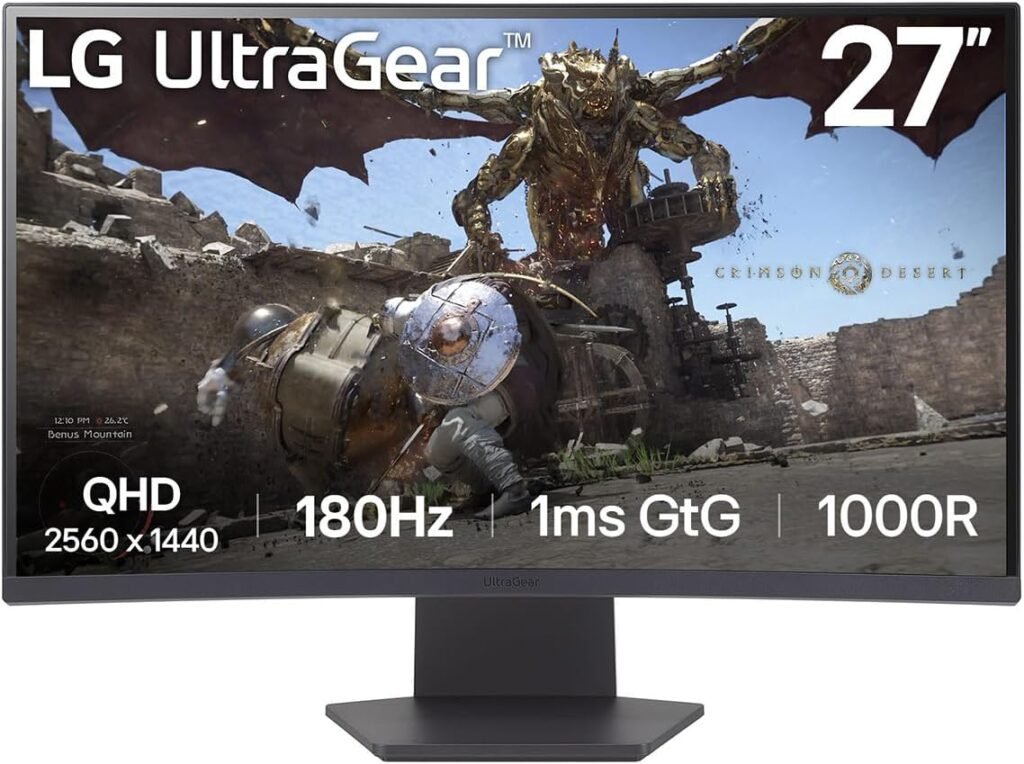Introduction to Computer Monitors
In today’s technology-driven world, computer monitors play a crucial role in our daily lives, impacting various sectors such as business, education, and entertainment. As a primary interface between users and their devices, the importance of selecting the right monitor cannot be overstated. The evolution of monitors over the years has led to significant advancements in design and performance, catering to increasing user demands for clarity, speed, and versatility.
Historically, computer monitors transitioned from bulky cathode-ray tube (CRT) displays to sleek flat-panel technologies, like LCD and LED. This shift not only made monitors more compact but also enhanced visual experiences through improved resolution and color representation. In choosing a quality monitor, key features such as resolution, color accuracy, refresh rate, and size influence user satisfaction and task efficiency.
Resolution is one of the most pivotal specifications to consider, with options ranging from Full HD (1920×1080) to 4K (3840×2160) and beyond. Higher resolutions provide sharper images and contribute significantly to the quality of visual content. Color accuracy, measured by how faithfully a monitor reproduces colors compared to real-life situations, is particularly vital for professionals in graphic design and photography where precision is paramount.
Additionally, the refresh rate determines how smoothly motion appears on the screen, making it an important factor especially for gamers. Common refresh rates include 60Hz, 144Hz, and even up to 240Hz. Lastly, the size of the monitor affects not only the viewing comfort but also the immersive experience of the content being displayed. With this overview, readers are better prepared to evaluate the diverse market options, and understand which reputable brands offer monitors that align with specific needs and preferences.
Top 5 Computer Monitor Brands
In the market for computer monitors, several brands stand out for their quality, innovation, and reliability. Understanding the strengths and specialties of these manufacturers can guide consumers in making informed choices. Here, we explore five of the top monitor brands, along with their noteworthy offerings and unique features.
1. Dell is renowned for its broad range of computer monitors catering to both casual users and professional designers. Their Ultrasharp series is particularly celebrated for its color accuracy and high-resolution displays, making it a favorite among photographers and graphic designers. Dell’s commitment to quality assurance and customer support further solidifies its reputation in the industry.
2. ASUS, known for its cutting-edge technology, produces monitors that excel in gaming and professional use. The ROG Swift series features high refresh rates and low response times, offering an immersive gaming experience. Additionally, ASUS monitors often come equipped with advanced customization features that enhance user interaction and overall value.
3. Samsung has carved a niche for itself with innovative display technology. The company’s QLED monitors deliver vibrant colors and deep contrasts, appealing to both gamers and media professionals. Samsung’s dedication to futuristic designs and high-performance specs places it among the leaders in the monitor market.
4. LG has made a name for itself with its UltraFine series and IPS panels, focusing on excellent viewing angles and color consistency. LG monitors are especially popular among creative professionals who require precise color representation, often incorporating features like HDR for an enhanced visual experience.
5. BenQ stands out in the niche segments of both gaming and design, offering specialized monitors that cater to specific needs. The company’s PD and SW series are tailored for designers and digital artists, featuring hardware calibration and ergonomic designs, ensuring comfort during extended usage.
Each of these brands showcases distinct attributes that cater to different user needs, making them the top contenders in the computer monitor industry.
Comparison of Monitor Types
When selecting a computer monitor, understanding the different types available in the market is vital. The three most predominant types are LED, OLED, and IPS displays. Each type has unique characteristics, advantages, and drawbacks that resonate with various user requirements.
LED monitors, widely known for their energy efficiency and bright displays, utilize light-emitting diodes for backlighting. Their color reproduction offers significant improvements compared to traditional LCDs, making them suitable for general use, multimedia consumption, and even casual gaming. However, they may struggle with viewing angles and color accuracy when compared to other types. The response time can vary across different models, which may impact the gaming experience depending on the specific monitor.
On the other hand, OLED (Organic Light Emitting Diode) monitors are recognized for their exceptional color accuracy and superior contrast ratios. Each pixel emits its own light, allowing for true blacks and vibrant colors. This characteristic makes OLED displays an excellent choice for professional graphic designers and photographers who require precise image representation. However, they can be more expensive, have a shorter lifespan, and are prone to burn-in issues, which may be a consideration for gamers who display static images for extended periods.
IPS (In-Plane Switching) displays are renowned for their consistent color reproduction and wider viewing angles. These monitors provide accurate colors, making them suitable for tasks requiring color precision, such as video editing and professional design work. However, the response time on IPS panels tends to be slower than that of LED monitors, which may present limitations for high-paced gaming.
In making a decision, users should consider their specific needs. For general use, LED monitors are often sufficient. For graphics work, OLED or IPS displays are recommended due to their superior color accuracy. Gamers should evaluate their preferences regarding refresh rates and response times to find a suitable monitor type, balancing performance and price effectively.
Conclusion
Selecting the right computer monitor is essential in enhancing user experience, whether for gaming, professional tasks, or general use. This guide has discussed various factors to consider when choosing a monitor, including resolution, refresh rates, panel types, and the significance of ergonomic features. Each aspect plays a crucial role in ensuring that the monitor meets the intended applications while also promoting comfort and productivity. With the increasing demand for high-quality displays in today’s digital world, making an informed decision can ultimately determine satisfaction and efficiency in use. Thus, investing time in understanding these options can lead to a better alignment with personal or professional needs.